The eBook versions of your Student Edition and ancillary resources include links to a variety of resources.
Open your Content Library and open a eBooks from your Resources page.
On some pages, you will see a red link icon at the bottom left of your navigation bar. That means there is an ancillary link on the page.
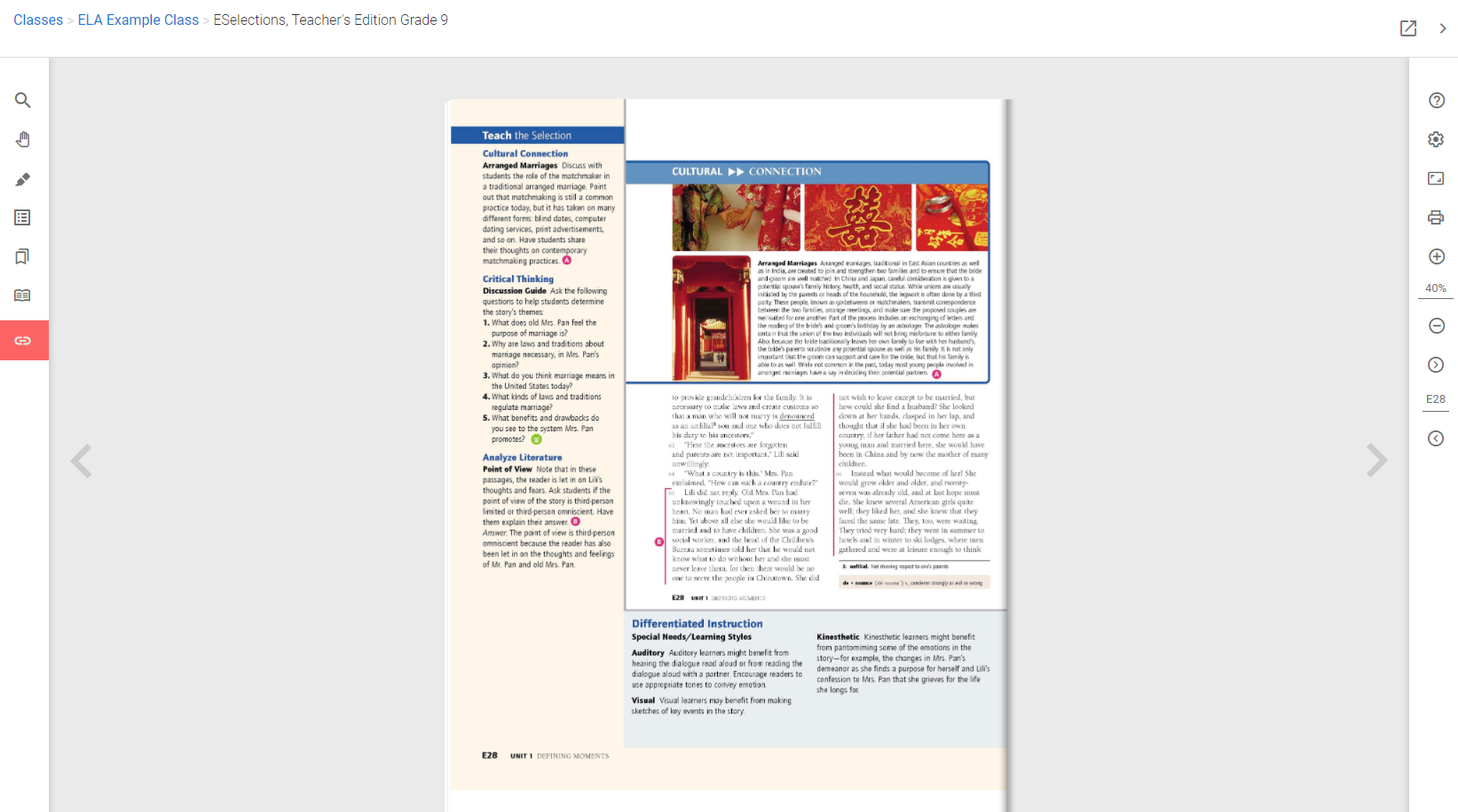
Click on the icon to open the link in a new tab.

Resources that have Ancillary links include:
|
|
Student Edition Links include extra assessments, selections for independent reading, or additional related instruction. |
|
|
Differentiated Instruction: ELL Links include spanish summaries for certain selections. |
|
|
Program Planning Guide Links include editable google docs for each planning guide. |